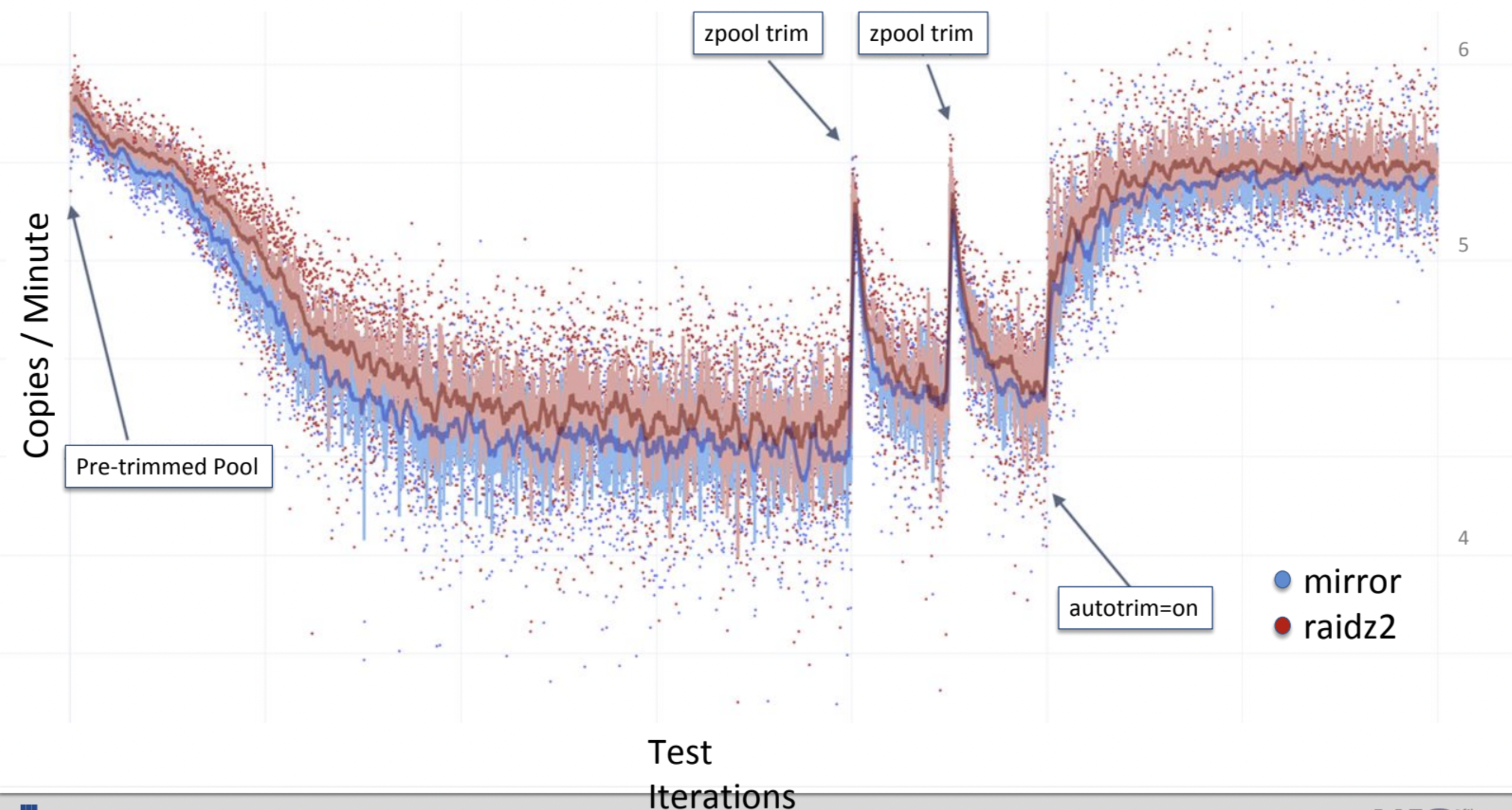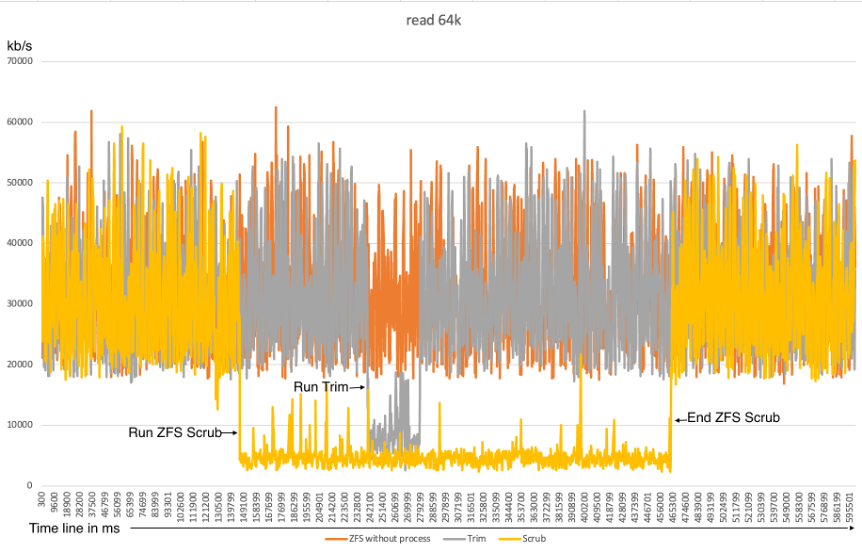...
An example of the positive impact of the TRIM team was presented at the OpenZfs conference in 2019 in the
presentation of this functionality:
SCRUB
ZFS checksums every block of data that is written to disk, and compares this checksum when the data is read back
into memory. If the checksums don’t match we know the data was changed by something other than ZFS
(assuming a ZFS bug isn’t the culprit), and assuming we are using ZFS to RAID protect the storage the issue
will be automatically fixed for us.
But what if you have a lot of data on a disk that isn’t read often? ZFS provides a scrub option to read back all
of the data in the file system and validate that the data still matches the computed checksum. This feature
in EVE can be accessed by running the zpool utility with the “scrub” option and the name of the pool to scrub.
In this proposal, it is proposed to add functionality that allows you to run this function from the controller,
including according to the schedule.
Weak sides
The weak side is the fact that performance decreases when executing these commands since for their execution they,
like everyone else, require resources.
A study was also conducted to determine the negative impact on performance when reading and writing at the time
of executing these commands. And it turned out that both commands in the process of their execution show a decrease
in performance on the device by at least half when reading from disk or zpool. And only the Scrub command has
a negative impact on system performance when writing. The scrub operation consumes all I/O resources on the system.
There are levers in ZFS to limit these commands in system resources, but another big new study is needed to test them.
After which it will be possible to think about improving this functionality in EVE.
...
| Code Block | ||
|---|---|---|
| ||
// StorageServiceCmd - information about servicing storage systems (Trim/Scrub)
message StorageServiceCmd {
org.lfedge.eve.config.StorageCmdType cmd_type = 1; // Scrub or Trim
org.lfedge.eve.config.StorageCmdRunType run_type = 2; // The run instruction (time period)
uint64 last_update_time = 3; // Time of the last scheduled start check
uint64 next_run_time = 4; // The time when the command will be run next
uint64 last_change_cmd_run_type_time = 5; // The time the command was last modified
repeated uint64 launch_times_history_list = 6; // Stores history of previous runs
} |
Reducing performance impact when running TRIM and Scrub
At the moment, there are not many options for these commands to regulate the resources used.
Only those options with default value that affect performance will be described here.
For Scrub:
zfs_vdev_nia_delay=5 (int)
For non-interactive I/O (scrub, resilver, removal, initialize and rebuild), the number of concurrently-active I/O
operations is limited to zfs_*_min_active, unless the vdev is "idle". When there are no interactive I/O operations
active (synchronous or otherwise), and zfs_vdev_nia_delay operations have been completed since the last interactive
operation, then the vdev is considered to be "idle", and the number of concurrently-active non-interactive
operations are increased to zfs_*_max_active. See ZFS I/O SCHEDULER.
zfs_vdev_nia_credit=5 (int)
Some HDDs tend to prioritize sequential I/O so strongly, that concurrent random I/O latency reaches several seconds.
On some HDDs, this happens even if sequential I/O operations are submitted one at a time, and so setting
zfs_*_max_active=1 does not help. To prevent non-interactive I/O, like scrub, from monopolizing the device, no more
than zfs_vdev_nia_credit operations can be sent while there are outstanding incomplete interactive operations. This
enforced wait ensures the HDD services the interactive I/O within a reasonable amount of time. See ZFS I/O SCHEDULER.
zfs_vdev_scrub_max_active=3 (int)
Maximum scrub I/O operations active to each device.
zfs_vdev_scrub_min_active=1 (int)
Minimum scrub I/O operations active to each device.
For TRIM:
zfs_trim_queue_limit=10 (uint)
The maximum number of queued TRIMs outstanding per leaf vdev.
zfs_vdev_trim_max_active=2 (int)
Maximum trim/discard I/O operations active to each device.
zfs_vdev_trim_min_active=1 (int)
Minimum trim/discard I/O operations active to each device.
Investigating performance when changing options
TRIM command
The problem with this command is that a significant performance drop (more than 50%) occurs only for
the read performance when it is executed. For this command, after testing and checking, it was determined that changing
only one zfs_trim_queue_limit option to a value of 5 reduces the drawdown to 30-35%. Changing the rest of
the trim_min_active and trim_max_active commands does not produce a positive effect, since they are already
at their minimum values. The Trim command has almost no effect on write performance (Permissible performance degradation within 5 - 7%).
Recommended value for set in EVE:zfs_trim_queue_limit=5
Scrub command
The scrub command has a strong impact on both read and write operations. Moreover, if the zpool is large,
it can take a long time, which is a very critical factor for us (performance drop for a long time).
There are 2 ways to solve this:
- Increase the limits, with the expectation that the sooner we finish, the sooner we will return to normal mode.
This option can hang all I/O from applications, so this is not suitable for us. - Or, lower the available limits for this command as much as possible, and in this case, the process will be significantly
delayed, but the performance will be eaten up by 60 - 70% less than on the default settings.
The average here is difficult to achieve since there are not many options that can affect this.
Recommended value for set in EVE:
zfs_vdev_scrub_max_active=1
zfs_vdev_nia_credit=1
Discussion
- Do we want to be able to pause these commands through the controller?
- The EVE API Additions topic suggested options for time periods to automatically run these commands on a schedule.
If you have any objections or suggestions, let's discuss them in the comments.
...