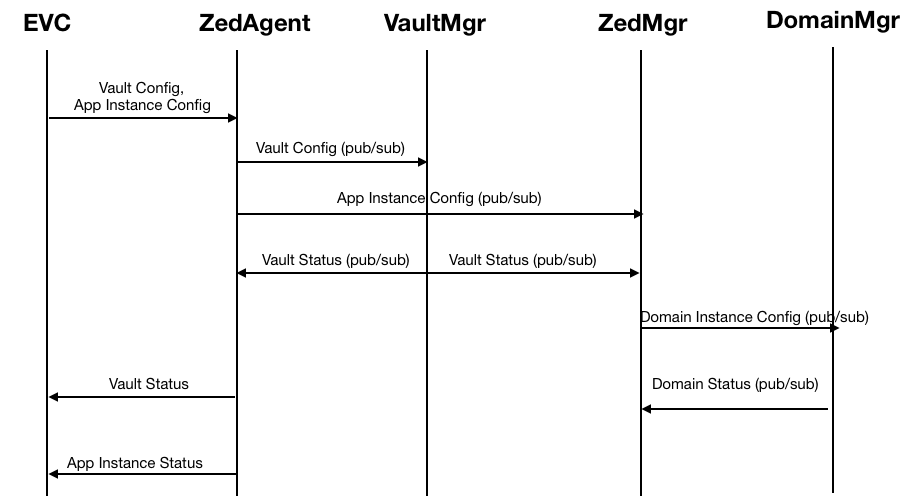...
Currently, EVE does not have capability to provide data security at rest. This is being designed and implemented [1]. With this, EVE will provide capabilities like file system encryption, but it is up to the EVE Controller to make use of these capabilities to to achieve a the security goalgoals. For this EVE needs to define its interface towards EVE controller, and provision a way to define security policies from the Controller. This proposal focuses more on the interaction between EVE and EVE controller(EVC) in the context of realising a use case that the user might have to secure data processed on the EVE platform.
Terminology
We introduce a few terms here for better understanding of this proposal
Edge Container Objects (ECO) - A VM or Container deployed on an EVE instance.
ECO Images - The image file for a particular VM or Container. The image that is used for deploying the VM or Container for the first time in the production environment.
Mutated ECO Image: As the ECO starts running on an EVE instance, it continuously changes its runtime state, and it starts accumulating data feeds from its external interfaces. All this is stored on its virtual disk. We call this virtual disk that contains the modified ECO state as mutated ECO image
Local File Store - Space on the permanent storage disk on EVE instance that is consumable from ECO, e.g. /persist/img . A file store need not be a secure file system.
Vault - A secure version of a Local File Store, where the files are encrypted using filesystem encryption support (e.g. fscrypt)
Sample Use Cases
Assuming that EVE provides a capability to store some files in an encrypted filesystem, we can foresee the following use cases:
...
c) A user might also want to be able to create secure file stores and be able to associate an arbitrary Edge Container with such a secure file store.
d) He can A user might choose to use a separate file store for each of his Edge Containers on an EVE node - so that compromising one vault does not lead to access to data of all the Edge Containers
...
a) Lifecycle management of a “Vault” - How user can create, change, delete a given Vault and its associated policies. CRUD (Create, Replace, Update, Delete) for Vaults
- This wil be at root level configuration for EdgeDevConfig, consists of a list of vault parameter detailA list of vault configuration as part of the EVE node configuration
- EVE node will post the status messages for the Vault CRUD operation results.
b) Association of Edge Containers with a Vault - To control data at rest requirements of a Edge Container
- The app instance configuration may include a reference to a defined vault.
The Vault will be used store the mutated business sensitive information for the container.
c) Attestation of the device through PCR quote and Nonce and/or Geo, Geo-location/, IP Address information etc.
- This will be used for remote attestation challenge/response exchange between EVC and EVE node.
This will be done on reboot of a device and periodic challengesdevice reboot as well as at periodic intervals, to make sure the EVE node is not compromised.
Same API that carries other config, handled by zedAgent
Vault related configuration would be pushed along with other config (by /api/v1/eddgedev/config), and parsed by zedagent. Zedagent would interact with Vault Manager service for implementing file system encryption requirements. Any file system interaction to setup/unlock the vault directory will have to be done by Vault manager according to the security config received, and then signal others that vault directory is now ready for use. Zedmanager will synchronise with Vault Manager to make sure the Vault is ready to use before any edge container that needs this vault is started by domain manager. Other services can listen to Vault Manager to perform any task they need to do on top of the Vault directory(Currently only zedagents/zedmanager). zedagent and zedmanager).
Presence / absence of a Vault configuration below will implicitly drive creation/retainment or, deletion for the Vault.
Component Interaction
The following diagrams describe component level interaction, to handle the above config items:
Break-up of the proposed Vault Config
- Identity of the Vault
- Security Policy for the VaultData handling policy
- Key Information
...
- for the Vault
Vault Identifier
UUID - Unique Id generated by EVC for the Vault
Version - For handling message schema change in future
Name - User provided name string for the Vault
Vault Security Policy
Data handling policy will define , sensitive storage data handling, on encryption algorithm change,
- Retain
- Destroy
Retain: This is the normal mode of operation.
Destroy: This indicates Vault Manager to destroy the given Vault. (Probably due to a security breach detected by EVC)
operational mode of the vault:
- Lock
- Unlock
- Change Key
Key Information
If controller is configured to use EVC generated keys for the Vault, this section will carry the key information to be used for the associated vault
...
Fscrypt provides a way to change the master key associated with an encrypted folder, without re-encrypting the contents. This is possible due to the protectors and policies constructs used by fscrypt (master key protects the protector, and protector in turn protects the final key used for encryption). Please see here for more details.
We can use this fscrypt feature to periodically rotate the master keys used for a given vault. The key rotation policy will be in the controller and will not be intimated to EVE. For a key rotation scheme, a maximum of two keys will be intimated to the EVE node. Controller will store and publish, the last published key along with the most current key. This will cover cases, when the EVE node is not able to communicate with controller. If there is no key rotation configured, both old and new key fields in the configuration will be the same.
Association of Edge Container with the Vault
App Instance configuration will carry this information - Whether the App is protected by End-to-End Security, and if yes, what is the Vault to associate this App Instance with. Zedmanager will consume this configuration, and co-ordinate between Vault manager and Domain Manager to make sure the required Vault is ready before launch of the User Application.
Components Interacting with RW Partition on EVE
| Component | Directory/File | Comments | Contains Sensitive Data? |
|---|---|---|---|
| Domain Mgr | /persist/img /persist/rkt | for storing the mutable ECO disk images | Yes |
| Downloader | /persist/downloads | for downloading Edge Container Images | No |
| Verifier | /persist/downloads | for verifying integrity of downloaded images | No |
| ZedAgent | /persist/config | for storing EVE device configuration | Yes |
| TPM Mgr | /persist/config/tpm_in_use | for marking TPM mode of operation | No |
| device-steps.sh | /persist/IMGA, /persist/IMGB | for storing image specific logs, info | No |
| Network Interface Manager (NIM) | /persist/status | for storing DevicePortConfigList | No |
Providing Security By Default
While the interface described provides way for a user to create and manage his own “Local File Stores”, and configure policies for it (like storage limit, encryption enablement, key rotation frequency) and associate them with his ECO Images (e.g. ECO 1 to use Local File Store A, ECO 2 and 3 to use Local File Store B etc), what might be easier for the user is to have some Vaults created by default by EVE, and thus user might need to do nothing to secure his ECO instances, and it is enabled by default for a user who does not know/care/want to control Vaults at a much granular level.
Therefore it is proposed that, we create a couple of Vaults by default:
a) A Vault to store EVE device configuration (for EVE host OS consumption) - let's call it Config Vault - to store sensitive parts of EVE device configuration (e.g. S3 credentials)
b) A Vault to store ECO related files (for ECO consumption) - let’s call it Image Vault - to store and launch mutated ECO images
Even though these vaults are created by default, a User (if he wants) can change the policies associated with these Vaults, through the interface specified in this proposal, like he would do for any user-created Vaults.
Attestation Challenge by EVC
This is to challenge EVE to provide a requested information, to prove EVE's software/physical location states are untampered. On successful response, further config updates will have Vault section with appropriate Vault config like keys. Failing On failing to provide a satisfiable response, EVC will not send the vault configuration to EVE, and will keep sending Attestation Challenge in place of Vault configuration. Attestation Challenge can be:
a) PCR quote with nonce included
...
Attestation Challenge will be handled by TPM manager, after zedagent publishes the config to TPM Manager. Details about attestation are outside the scope of this document. What concerns here is the fact that, based on attestation outcome, EVC may not (based on user configured policies) reveal the Vault Key, by not sending any Vault config to EVE.
Security Threats Addressed
| Security Threat Scenario | TPM Key | Controller Key | Controller Key Rotation | Key from TPM + Controller | TPM + Controller Key with Attestation | TPM + Controller Key with Attestation, with Key Rotation |
|---|---|---|---|---|---|---|
Storage drive is taken out and inserted into another system/PC to read the data from the SSD directly using offline crypto tools | Protected | Protected | Protected | Protected | Protected | Protected |
| Storage drive is taken out and inserted into another system/PC to read the data, by spoofing the Device Identity and talking to Controller | Protected | Not Protected | Not Protected (on non-TPM devices) | Protected | Protected | Protected |
| EVE device is taken out, and booted up in another location to access its data, but the theft has been detected | Not Protected | Protected | Protected | Protected | Protected | Protected |
| EVE device is taken out, and booted up in another location to access its data, but no knowledge of it being stolen | Not Protected | Not Protected | Protected | Not Protected | Protected (Using Geo Fencing) | Protected (Using Geo Fencing) |
| EVE device is not taken out, but some other malware is loaded on the system, and is used to get access from remote to access the information | Not Protected | Not Protected | Not Protected | Not Protected | Protected (PCR value change detection) | Protected( PCR Value change detection) |
| Brute force attack for Key identification | Not Protected | Not Protected | Protected | Not Protected | Not Protected | Protected |
References
- https://wiki.lfedge.org/display/EVE/Encrypting+Sensitive+Information+at+Rest+at+the+Edge
- The pull request corresponding to this proposal: https://github.com/lf-edge/eve/pull/186
...