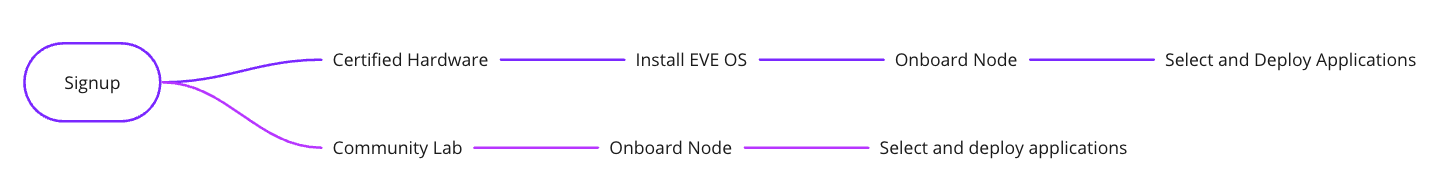This document outlines the steps for creating an LF Edge Sandbox account, installing EVE on a hardware device, and selecting and deploying edge applications. It’s designed to enable developers to quickly deploy LF Edge projects for experimentation.
If you are looking to have your project or application added to the LF Edge global marketplace, you can find more information here [/sandbox/global-marketplace]
Prerequisites
For a successful Sandbox experience, you will need the following:
- A Linux Foundation ID (LF ID) - You can create a new LF ID here
- A free account on the LF Edge Sandbox SaaS platform
- One or more edge nodes capable of running EVE-OS - Learn more here [/sandbox/hardware]
Creating an account
You can create a free account by visiting the following URL.
<NEED LF EDGE URL FOR ZEDEDA HUBSPOT LANDING PAGE>
Getting Started
Once you have created an account, it’s time to get started. In general, you can think of the workflow as follows:
- Gather requirements
- Project Scope: Projects are a logical grouping of edge nodes. You will need to decide which LF Edge and third-party applications you wish to test.
- Networks and Connectivity: Decide how you want the edge nodes to connect with external resources, public clouds, or databases for storing the application data.
- Select edge hardware
- Hardware Models: You will need to decide which Hardware model suits the requirement for your Edge Infrastructure. These Edge Computing devices are called 'Edge Nodes'. Click here [/sandbox/hardware] to learn more about supported hardware.
- LF Edge Community Lab: Hardware resources can be reserved for Sandbox testing. Please visit this page [page?] to learn more.
- Install EVE-OS
- Download and install EVE-OS and follow the step-by-step process of installing EVE-OS on your edge computing device.
- Onboard Edge Node to Sandbox SaaS
- Onboard the EVE-OS installed Edge computing device on the LF Edge Sandbox.
- See the steps to onboard a new Edge Node.
- Once onboarded, the device will appear in the list view of Edge Nodes in the LF Edge Sandbox UI.
- Select appropriate applications and projects from the Marketplace.
- Select an LF Edge Sandbox Application: You can click on the Marketplace icon to see the LF Edge Projects as applications in the marketplace. See the Import Edge Applications article to follow the steps to import edge applications to your Sandbox tenant. Click here [/sandbox/applications] to learn more about Sandbox applications.
- Add (Create) your own Edge Application: You can create a new application using an a containerized or VM image that is ready to be deployed on EVE-OS.. The Onboard an Edge Application will walk you through the steps to create a new edge application.
- Deploy edge application(s) on the edge node(s)
- Once you have finalized which edge applications to deploy on your edge nodes, follow these steps to deploy the desired edge application on one or multiple Edge Nodes in your Sandbox.
- Monitor the status and health of edge nodes and applications.
- You can click on the Edge node icon on the left navigation to see a list of individual Edge Nodes in a table view. Click on an Edge Node to see details like 'Status,' 'Basic information,' and 'Events' in separate tabs. See Lifecycle Operations on Edge Nodes to learn more.
Similarly, you can see deployed edge application instance details by clicking on the edge application name in the list view. See Lifecycle Operations on Edge Applications to learn more about managing edge applications. These details help you monitor the health parameters of assets in your edge infrastructure.
Need Help?
Please see our support page for helpful resources.
About the LF Edge Sandbox
The LF Edge Sandbox is a free SaaS service provided by ZEDEDA that interoperates with your edge hardware running project EVE. This service interacts with edge nodes running project EVE software. Once associated, you can deploy other LF Edge projects from the global marketplace combined with any application you upload to your private marketplace.
Controlling Organization
The LF Edge Sandbox controlling organization is the LF Edge TAC.
Contact Information
For more information please visit our community slack channel [#lf-edge-sandbox] or post to our email distribution list.