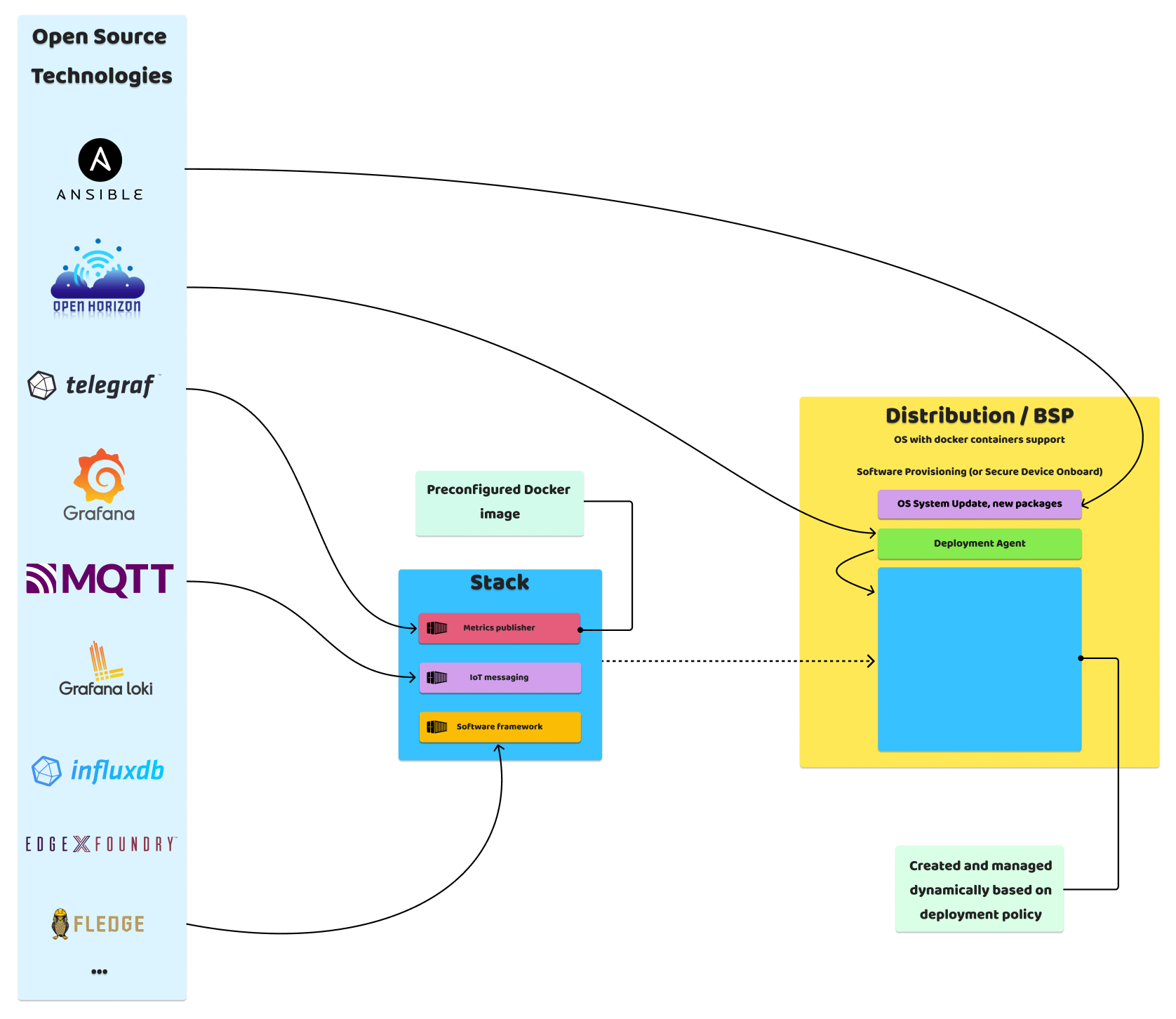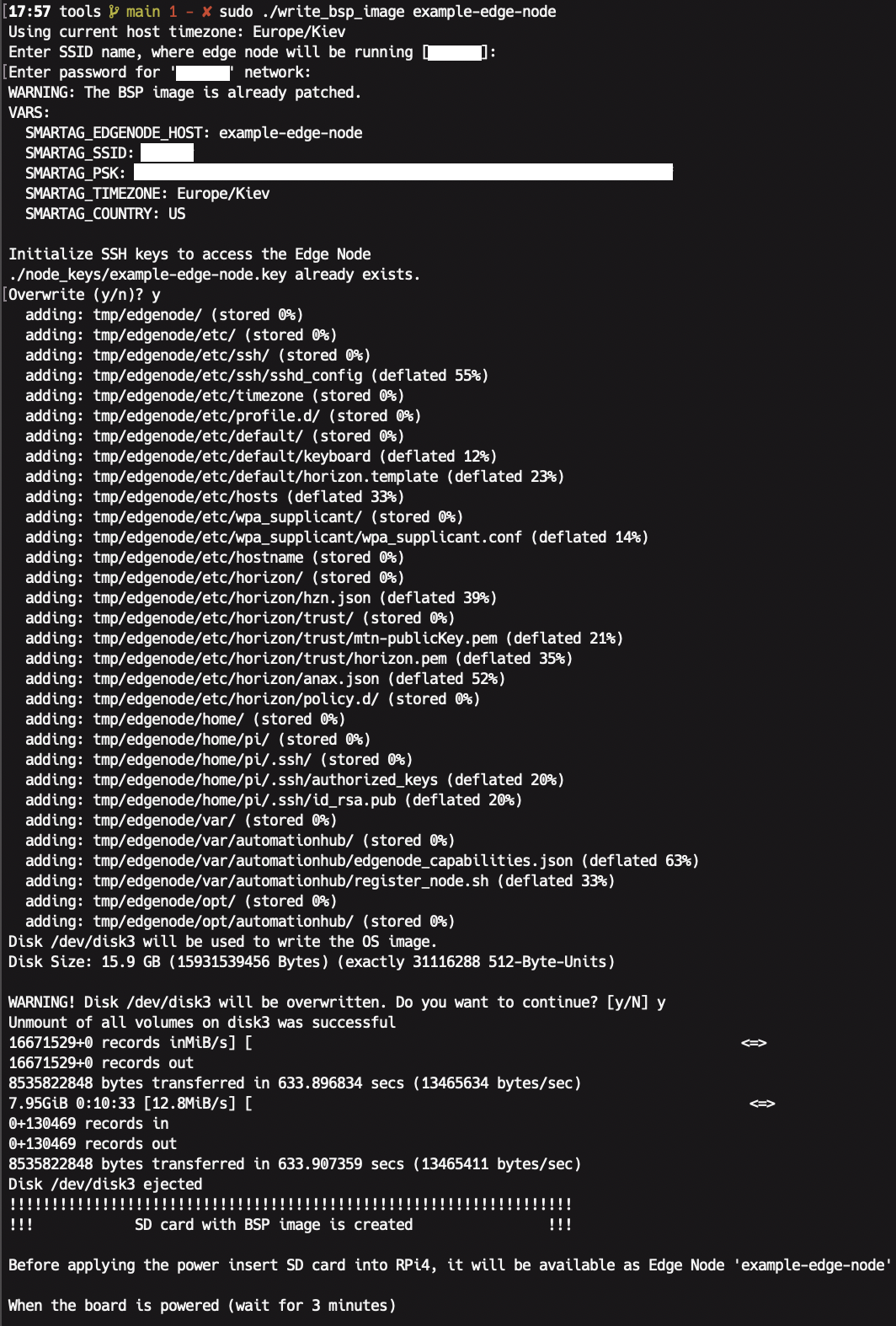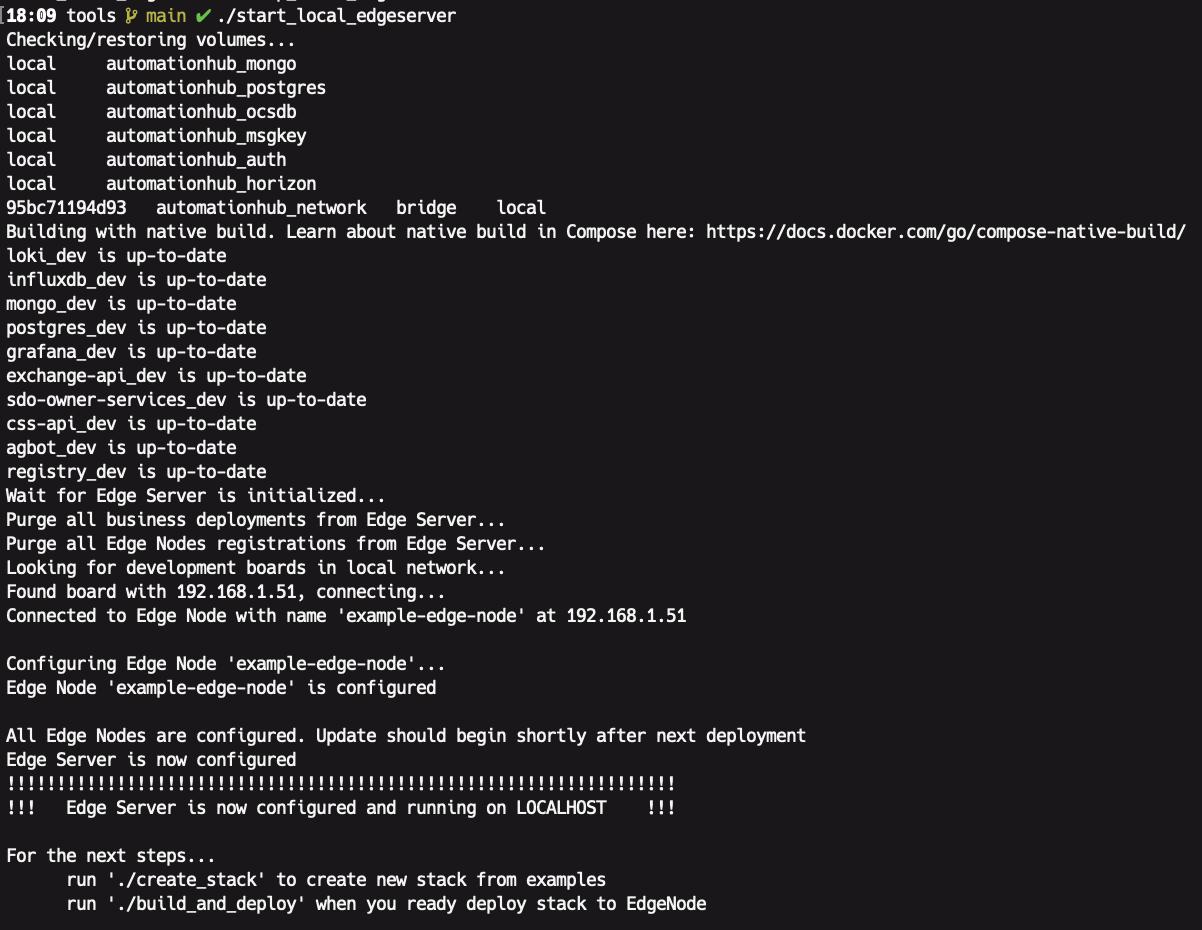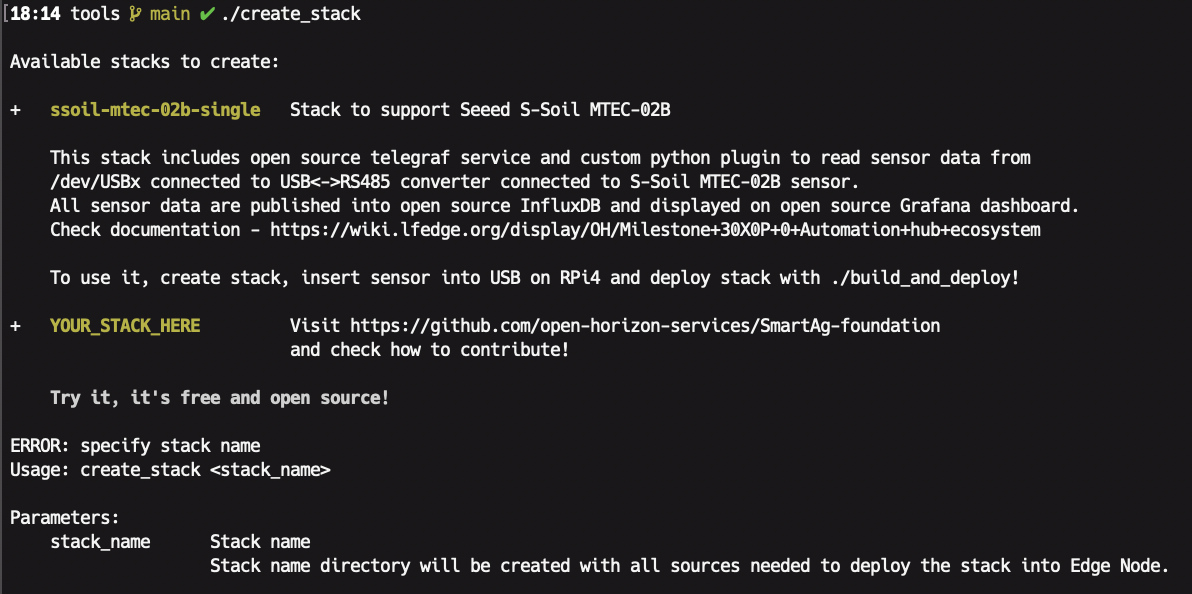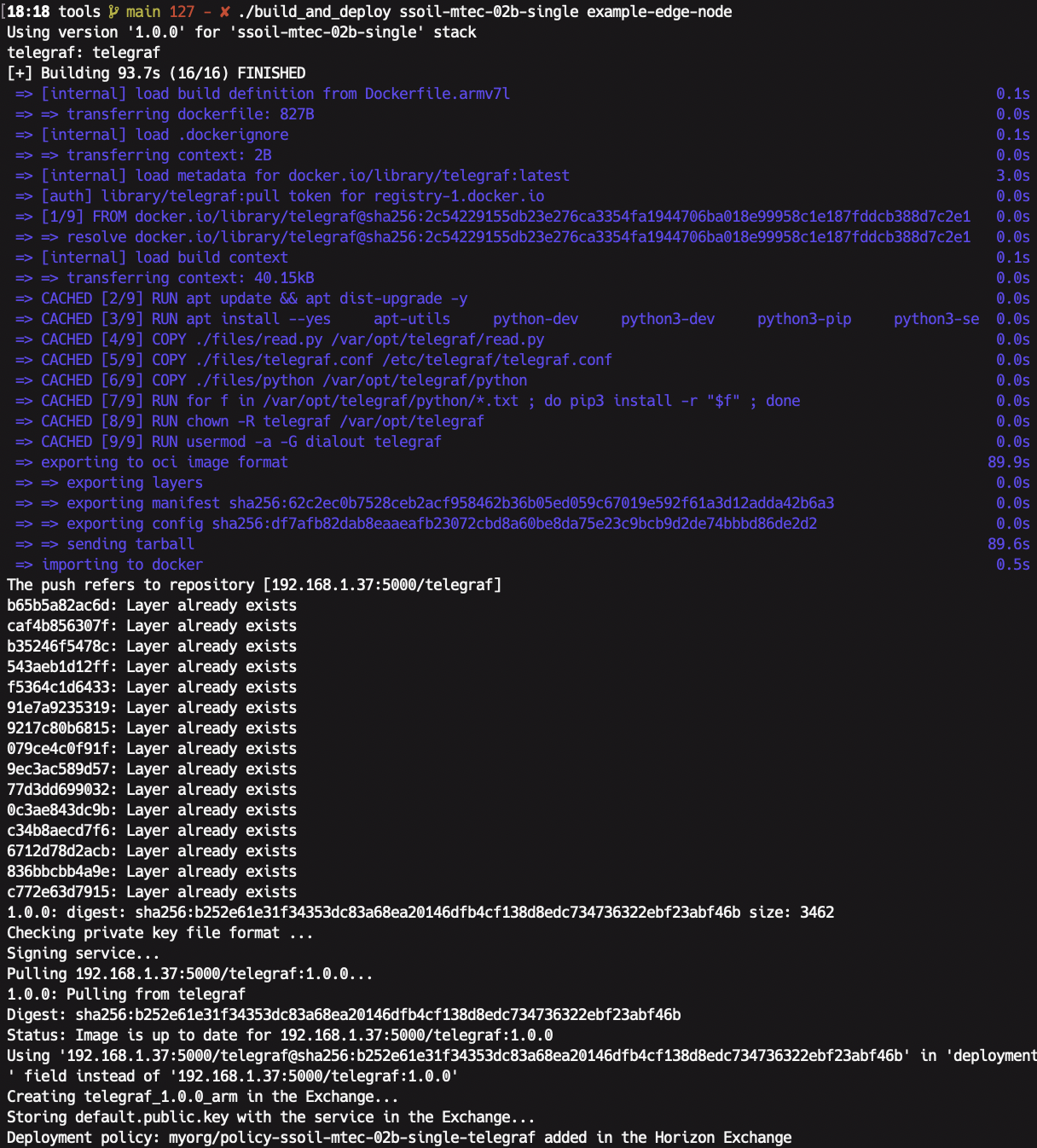...
- Proprietary/open-source containerised services.
- Integrations with 3rd party PaaS/SaaS services (AWS IoT, GCP IoT Core, Particle, etc.)
- Complex software frameworks (EdgeX, ORRA, Fledge, etc.) with own architecture, services stack, software updates and management tools.
...
Stack can be single or multiple containerised services working together and incorporating designed business logic.
Steps to configure
- Clone SmartAg-foundation repo. And change directory to tools.
- Build BSP image, write to SD card.
...
- Insert 16GB+ SD card in drive and run Edge Node
sudo ./write_bsp_image example-edge-node
- Run Edge Server
./start_local_edgeserver
- Solder sensor and USB converter (described in p.6 from Milestone 2: Outdoor single sensor)
- Create new example
...
- stack. By default new stack will contain a workable solution with telegraf and exec plugin for S-Soil MTEC-02B.
./create_stack ssoil-mtec-02b-single
- Insert sensor to USB port of Edge Node
- Build stack to get retrieve data (Total Dissolved Solids (TDS), Temperature, Volumetric Water Content (VWC)) from S-Soil MTEC-02B, deploy
./build_and_deploy ssoil-mtec-02b-single example-edge-node
- Open Grafana from Edge Server http://localhost:3000/, login, explore and display telemetry data
Extend service with new logic to read soil salinity. Deploy and view new data on a dashboard.
- Once InfluxDB data source needs to be configured as below:
URL - http://influxdb:8086
Database - telegraf
User - user
Password - password
And press "Save and Test" - Open Explore tab (http://localhost:3000/explore)
You should see new measurement mtec-02b-sensor and fields for it (tds, temperature, vwc) - (Optional) Extend service with new logic to read soil salinity. Deploy and view new data on a dashboard (salinity should be available)Connect/solder S-Soil MTEC-02B with USB to RS485 converter as shown below
Insert USB to RS485 into RPi4 board as shown below (do not connect power)
Clone GitHub repository with SmartAg-foundation and change directory to SmartAg-foundation/tools
git clone https://github.com/open-horizon-services/SmartAg-foundation SmartAg-foundation
cd SmartAg-foundation/tools
Download OS template image rename into target_os.img and put it into SmartAg-foundation/tools
Insert 16Gb+ SD card in drive and create/write initial BSP image by running the following command (example-edge-node should be unique Edge Node namefor your system):sudo ./write_bsp_image example-edge-node
Enter SSID name, network password and confirm.
After the BSP is written to disk, eject SD card, insert it into RPi4 and connect power.
After the board is initialised by default it will be running Fledge container from Milestone 2: Outdoor single sensor
Now let's create a custom stack with one containerised service telegraf and exec plugin which runs python script which in turn will read S-Soil MTEC-02B sensor data similar to what we did in fledge plugin in previous milestone.
./create_new_stack ../new_stack
By default new stack will contain a workable solution with telegraf and exec plugin for S-Soil MTEC-02B.
Before deploying a stack onto Edge Node, Edge Server needs to be started locally, to start Edge Server run:
./start_local_edgeserver
This script will register new Edge Node capabilities and run Edge Server containers.
To upload new_stack to the example-edge-node run the command, with Edge Node name (example-edge-node) and a new stack directory (new_stack):
./build_and_deploy example-edge-node ../new_stack
First time it will take few minutes to start.
<Add screenshots of Grafana>