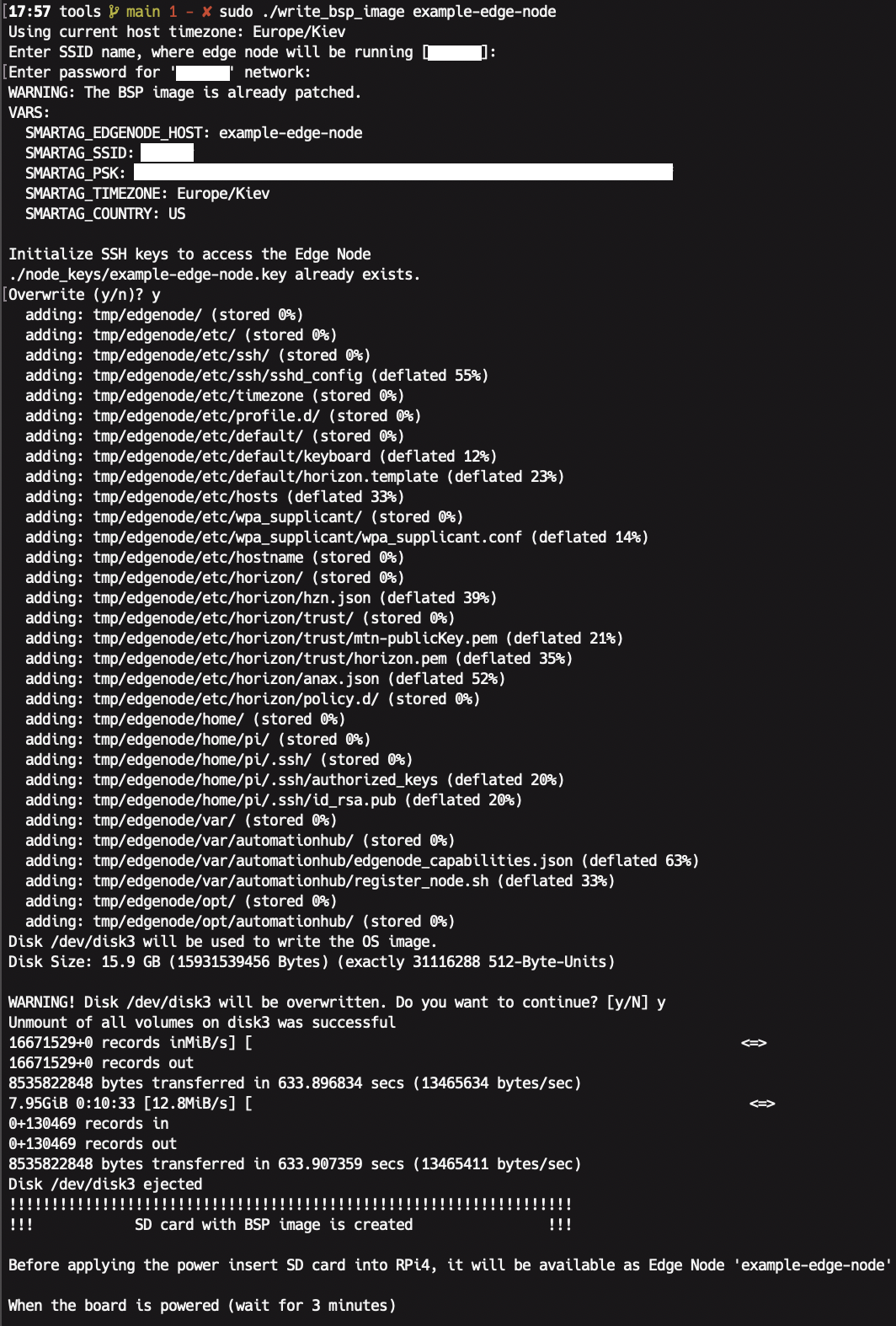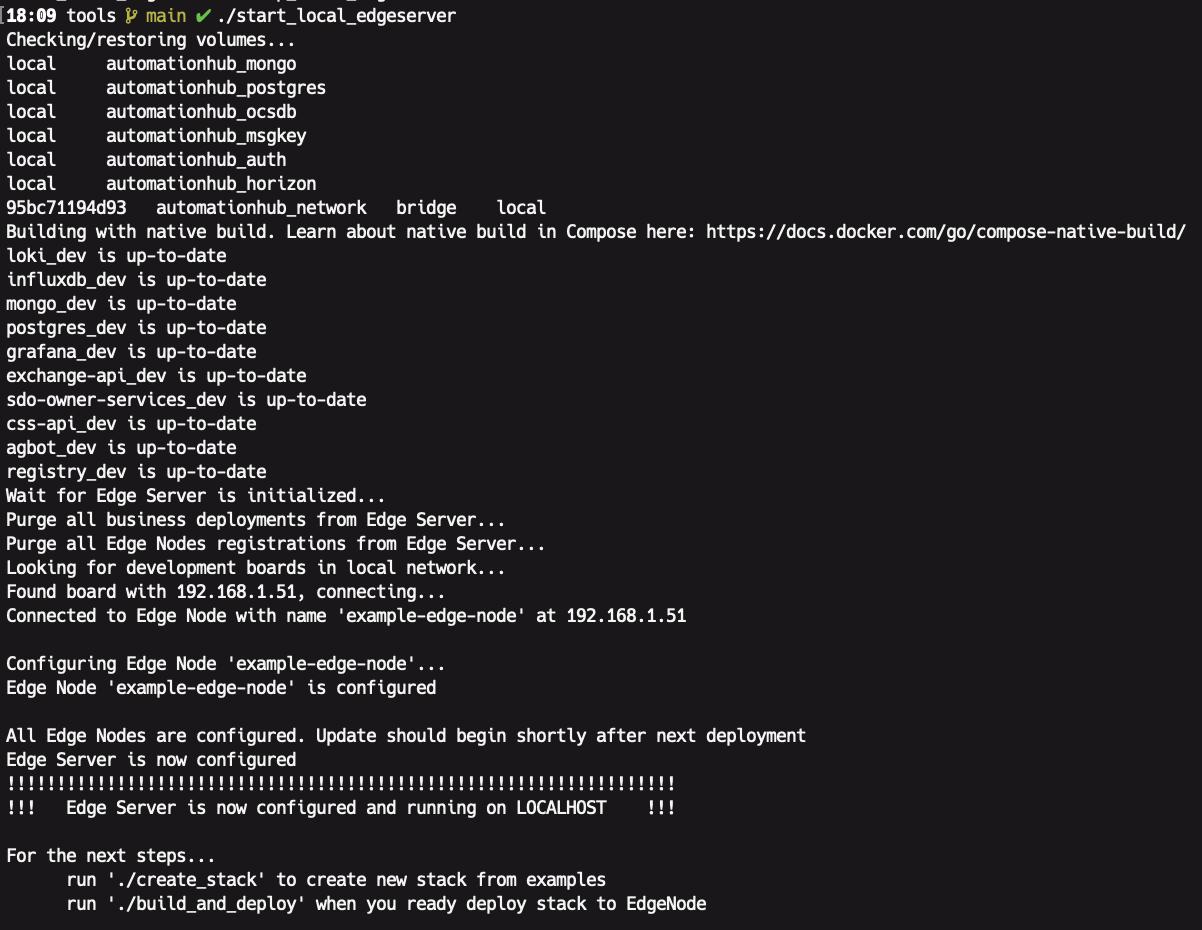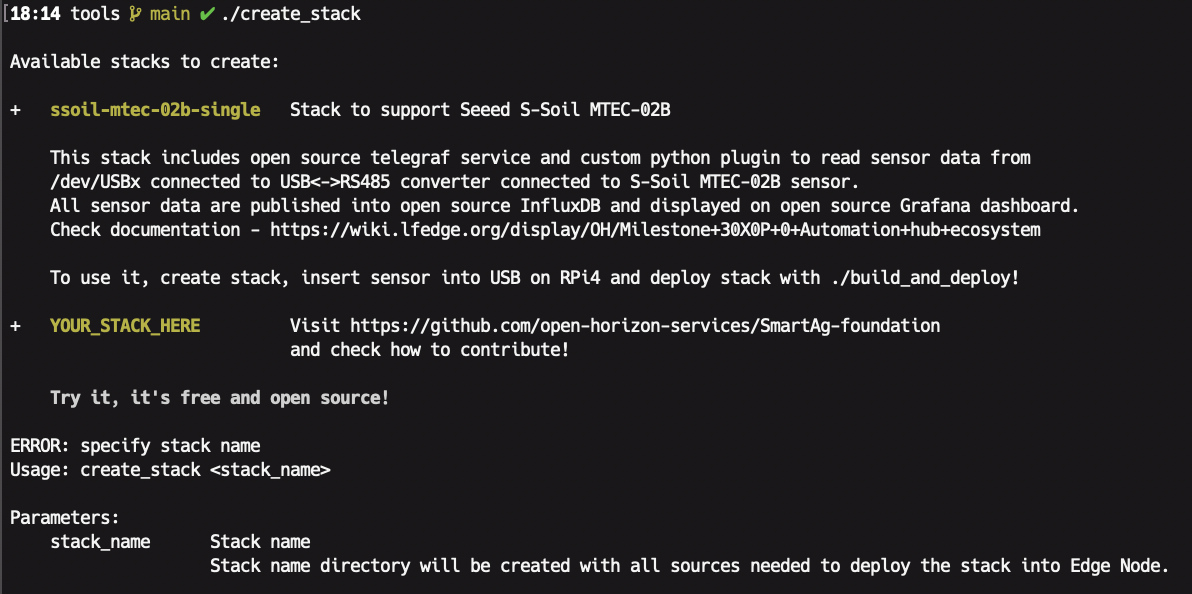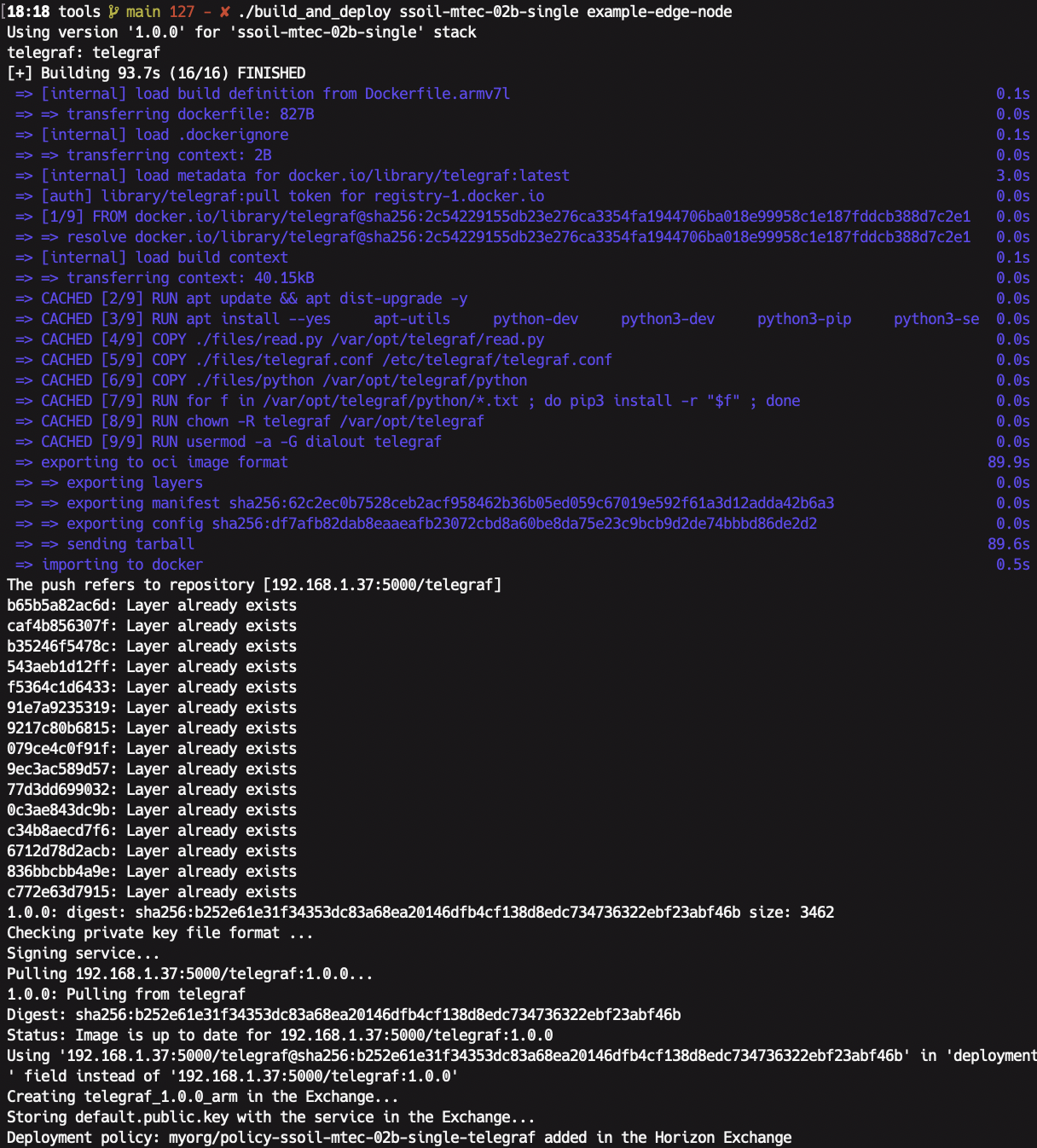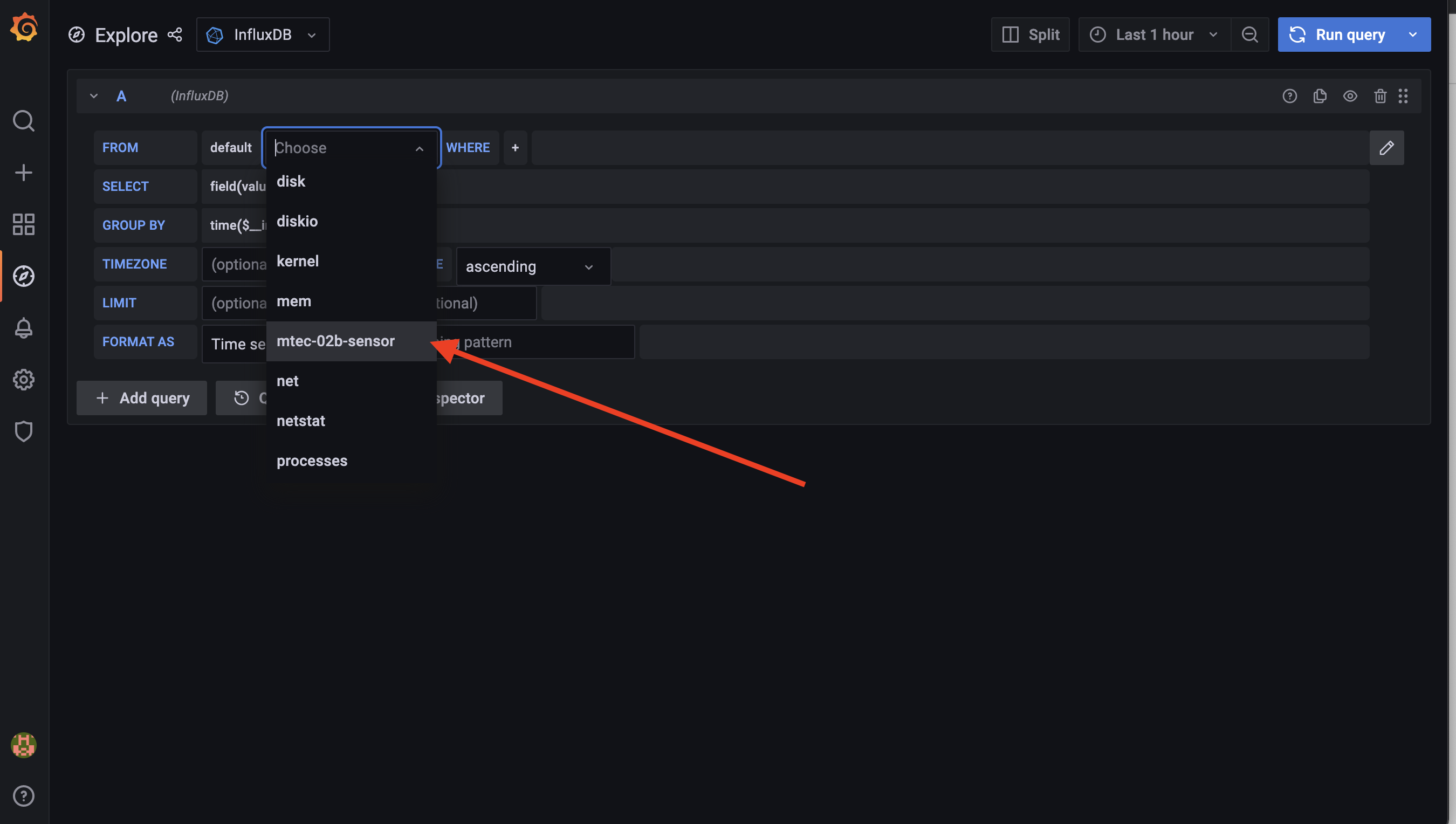...
- Clone SmartAg-foundation repo. And change directory to tools.
- Build BSP image, write to SD card. Insert 16GB+ SD card in drive and run Edge Node
sudo ./write_bsp_image example-edge-node
- Run Edge Server
./start_local_edgeserver
- Solder sensor and USB converter (described in p.6 from Milestone 2: Outdoor single sensor)
- Create new example stack. By default new stack will contain a workable solution with telegraf and exec plugin for S-Soil MTEC-02B.
./create_stack ssoil-mtec-02b-single
- Insert sensor to USB port of Edge Node
- Build stack to get retrieve data (Total Dissolved Solids (TDS), Temperature, Volumetric Water Content (VWC)) from S-Soil MTEC-02B, deploy
./build_and_deploy ssoil-mtec-02b-single example-edge-node
- Open Grafana from Edge Server http://localhost:3000/, login, explore and display telemetry data
Once InfluxDB data source needs to be configured as below:
URL - http://influxdb:8086
Database - telegraf
User - user
Password - password
And press "Save and Test" - Open Explore tab (http://localhost:3000/explore)
You should see new measurement mtec-02b-sensor and fields for it (tds, temperature, vwc) - (Optional) Extend service with new logic to read soil salinity (it's covered in hands on demo video at the beginning).
Deploy and view new data on a dashboard (salinity should be available)
Check how to do it in this part of video https://youtu.be/mCqbzVYJyVs?t=1306