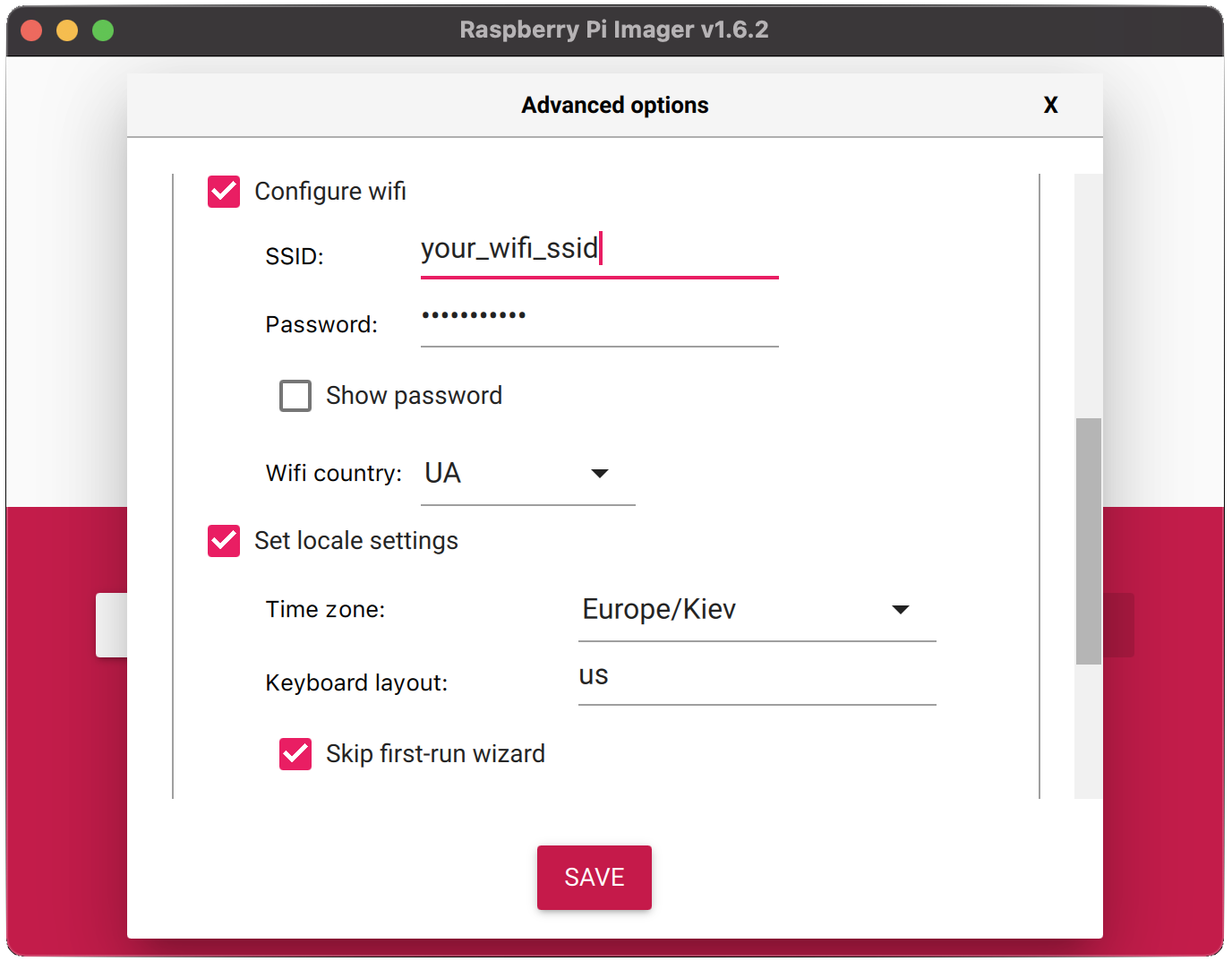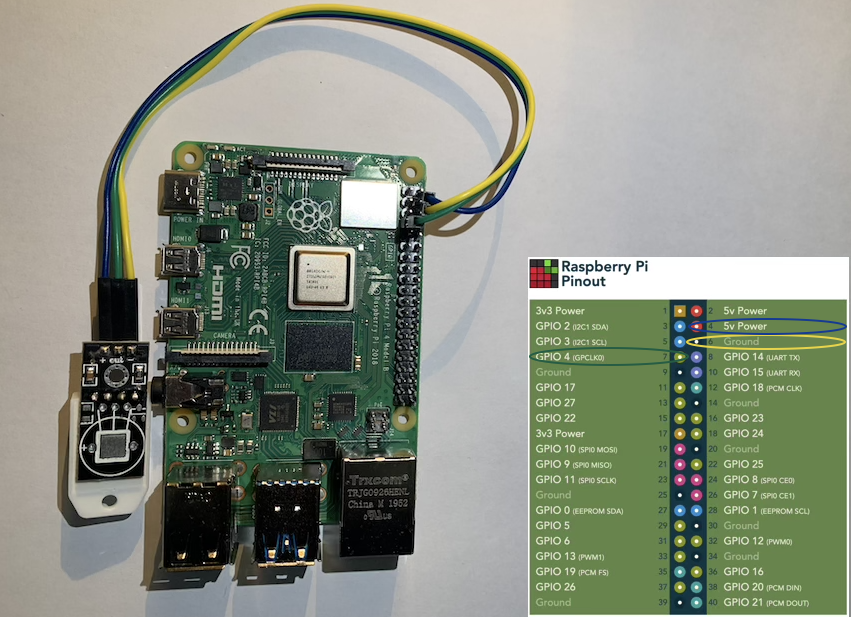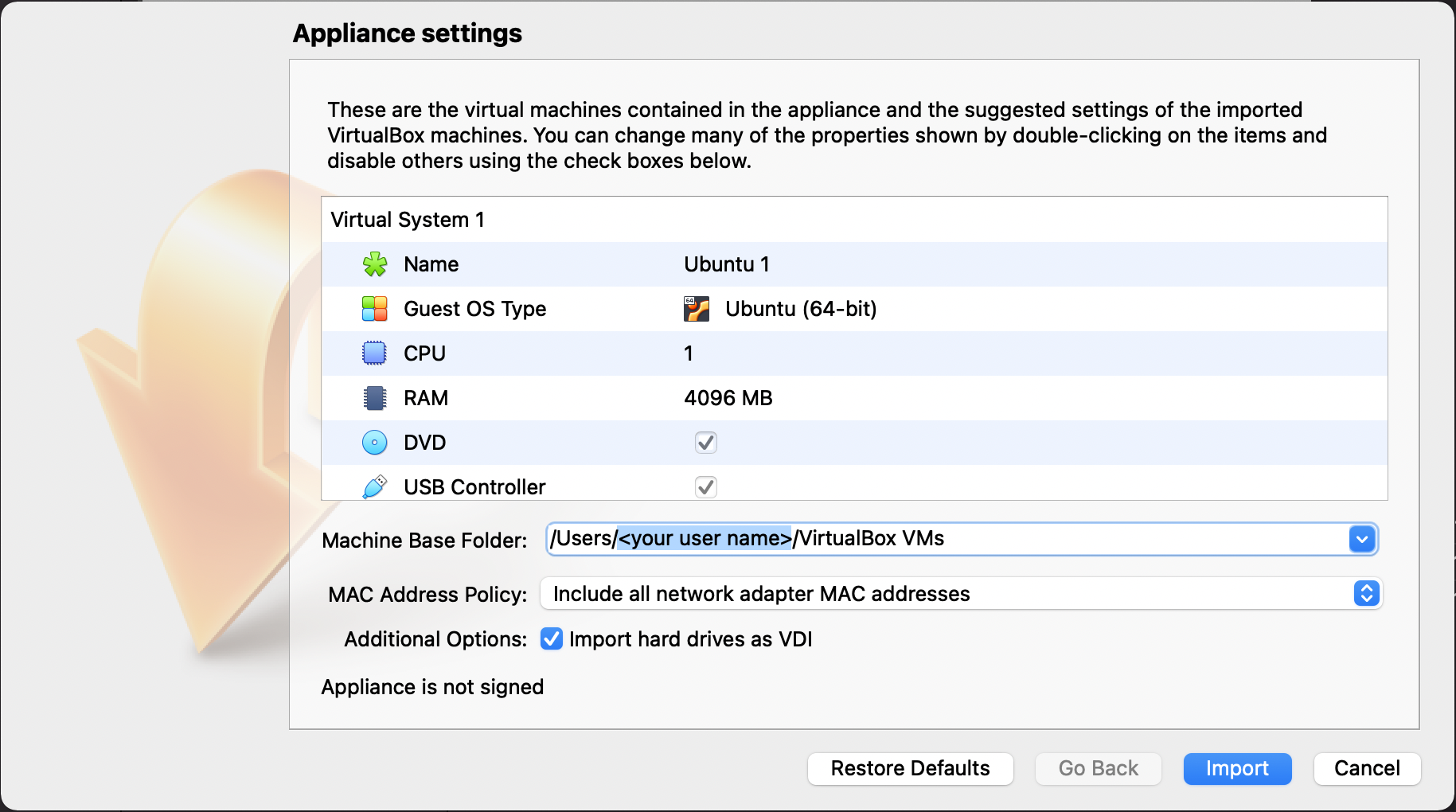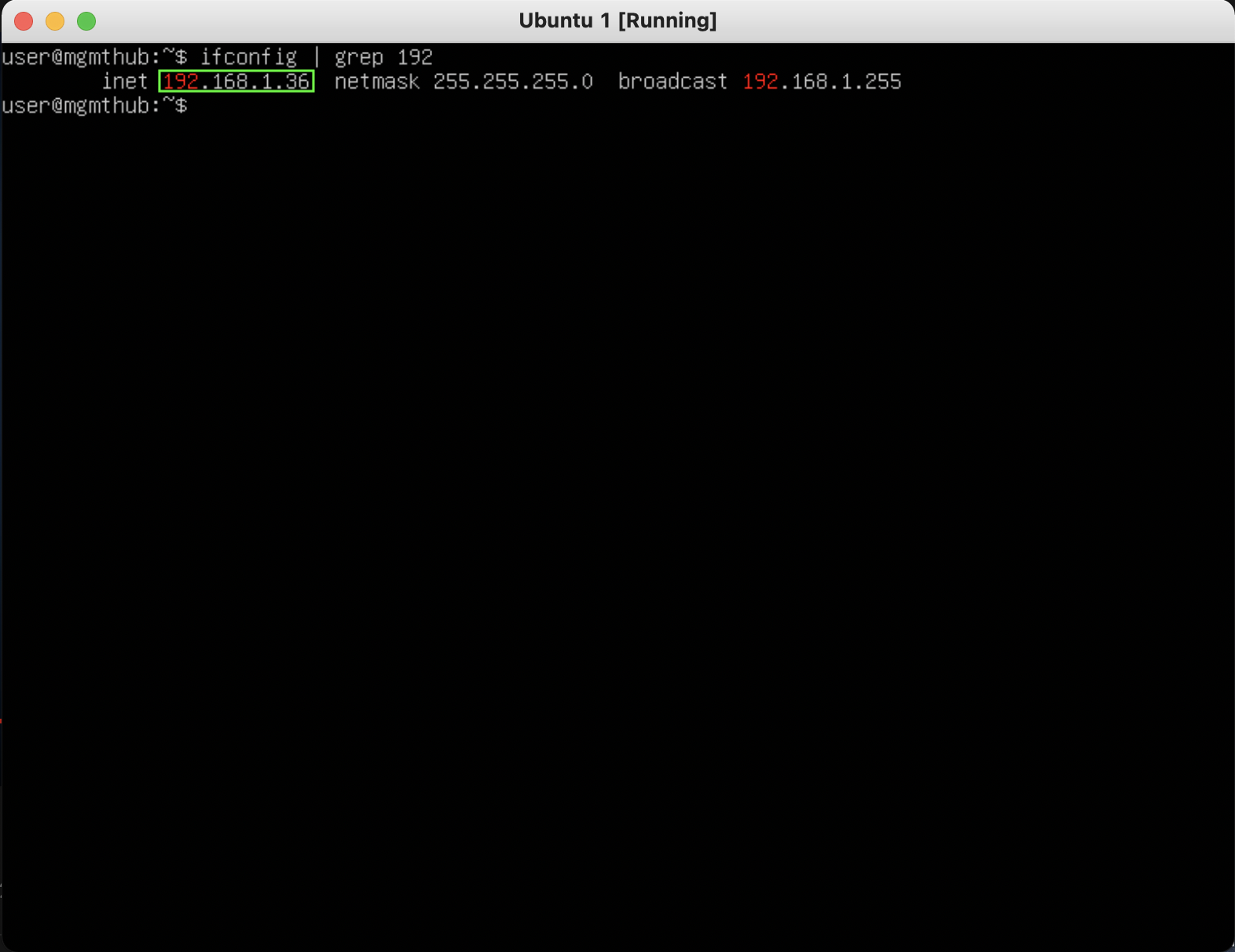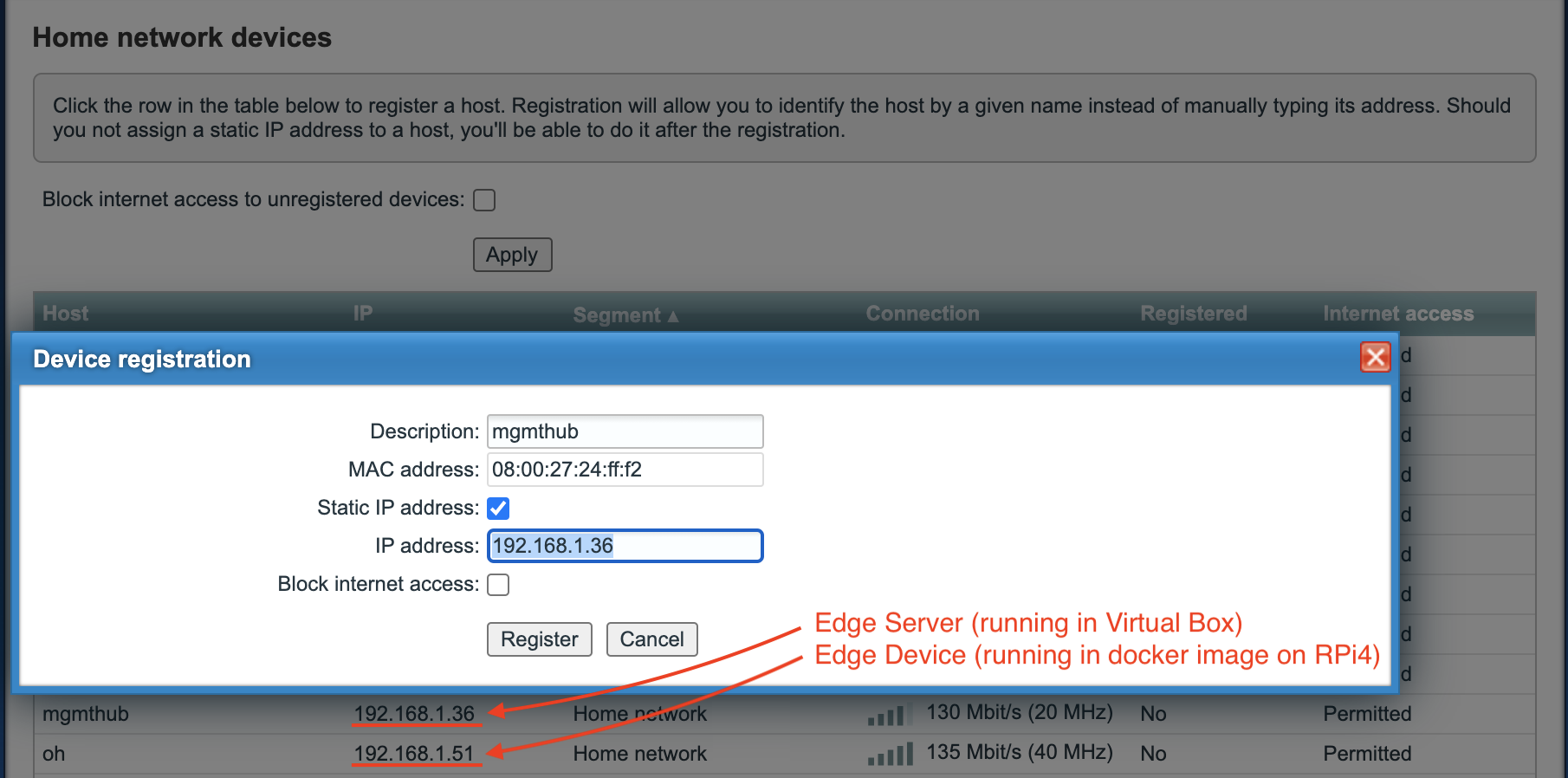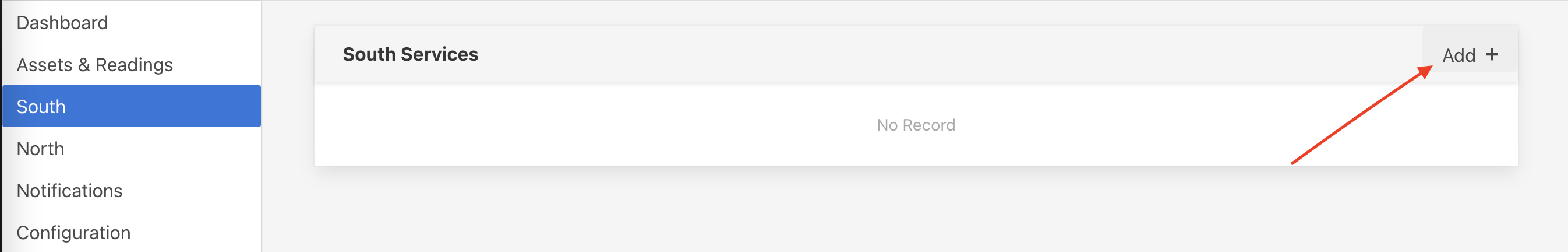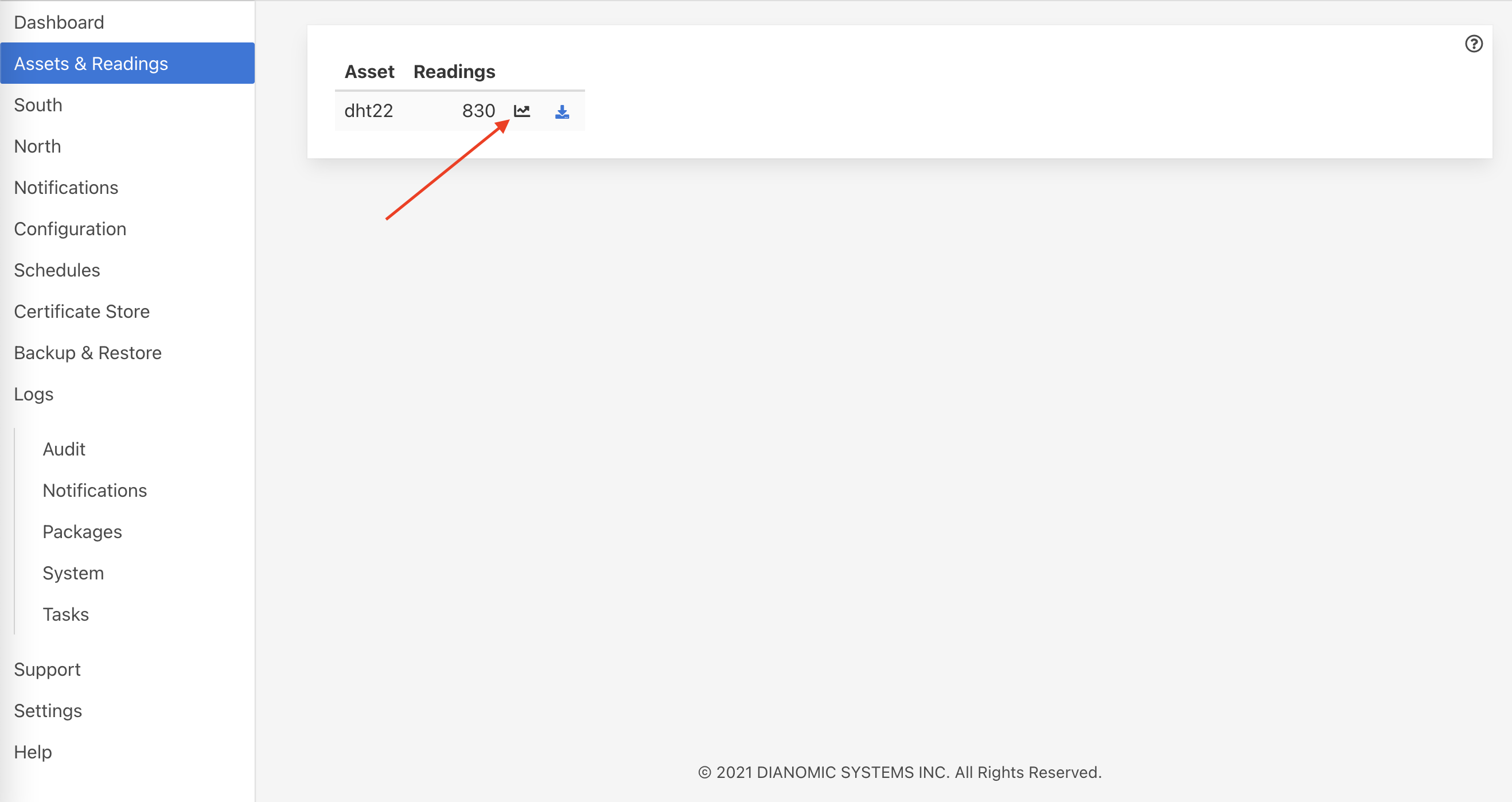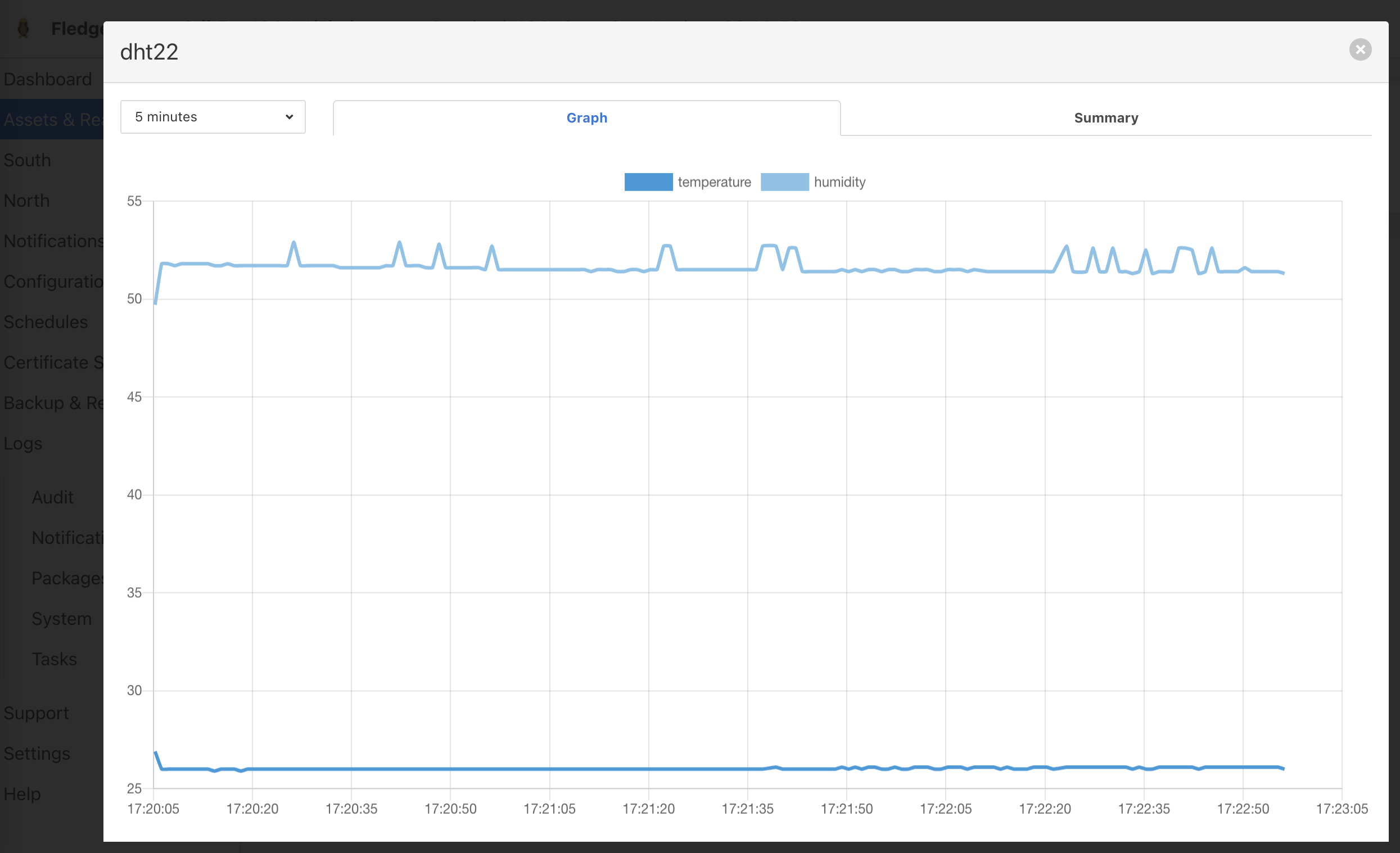A demonstration of DHT22 sensor connected to the RPi4 board, controlled from fledge service running in a docker container, managed by Open Horizon Agent.
Image updates are deployed on RPi4 board as soon as the service update is published from the development workstation.
<WIP>
TODO: Add link to github
Goals
- Prepare easy-to-follow steps to deploy on both the dev environment and in the field.
- Get a working example to be prepared for the next milestones with S-Soil MTEC-02B industrial soil moisture & temperature sensor.
- Connect hardware DHT22 sensor to RPi4 and get sensor data from Fledge plugin running in a docker container and managed by Open Horizon Agent on RPi4.
- Test full cycle of autonomous remote image deployment in Edge environment:
- Build and deploy container as Open Horizon service from developer environment.
- Install by OpenHorizon Agent a newly updated service container.
- Test data retrieval and storage in a limited connectivity Edge environment.
System Diagram
Prerequisites
Hardware
- Raspberry Pi4 model B 4GB+ RAM
- DHT22 Digital Temperature and Humidity Sensor (with 3 Dupont Wires)
- 32+ GB micro SD Card
- Power supply for Raspberry Pi 4
- SD card reader
- x64 PC (laptop or dedicated server)
Software
If you are looking for advanced configuration steps without preinstalled images and want to setup everything from scratch use this manual (TBD new repo for Smart Ag solution will be ready on github)
- Download and install Virtual Box on the server (it could be a laptop or dedicated server where Open Horizon Management Hub will be running)
- Download and install Raspberry Pi imager
Environment
The wifi with the stable signal is required to be in the range where RPi4 is used.
During setup and configuration Internet connection is mandatory.
Steps to configure
- Download EdgeDevice image with preinstalled software (for RPi4) - OpenHorizon_SmartAg_EdgeDevice_RPi4.img (8.1G)
- Download EdgeServer image with preinstalled software (for EdgeServer running in Virtual Box) - OpenHorizon_SmartAg_EdgeServer.ova (5.8G)
- Insert SD card in your host
- Open Raspberry Pi Imager
Select custom image - use OpenHorizon_SmartAg_EdgeDevice_RPi4.img
Select target drive newly inserted SD card - Configure Raspberry Board
Press CTRL+SHIFT+X
- enable SSH
- configure wifi SSID network name and password
- setup locale and time
- select "Skip first-run wizard"
- SAVE and WRITE new image
(proceed with other steps while the OS image is burning) - Connect HDT22
- use middle data wire, VCC, and GND as shown below - Open and run Virtual Box image OpenHorizon_SmartAg_EdgeServer.ova
Wait for the Raspberry Pi image written on SD card, insert SD card into a raspberry board and connect the power cable to start the board.
Raspberry should connect to Wifi on start, as configured in step 5.Login into Edge Device (RPi4 board) check if it is up and running.
- [from host] check IP address by running sudo nmap -sn 192.168.1.0/24 | awk '/^Nmap/{ip=$NF}/DC:A6:32/{print ip}'
- [from host] connect via ssh to the RPi4 board (password is openhorizon):
ssh pi@<IP address from previous command>
- [from ssh session] change the default password by running passwd- Login to Edge Server it should be running after step 7
- [from Virtual Box window] with the user user and password user
- [from Virtual Box window] make sure you changed the default password on the first login with passwd - Configure IP addresses for Edge Server and Edge Device
IMPORTANT: It is recommended to use 192.168.1.36 for your Edge Server and 192.168.1.51 for Edge Device to avoid any further configuration
To check IP addresses for Edge Server run ifconfig | grep 192 command.
Use command ip route | awk '/default/ { print $3 }' to get IP address of default router.
To configure your IP address for Edge Server (mgmthub) and Edge Device RPi4 (oh) open your wifi router settings in browser by IP address of the default router.
Set static IP addresses for mgmthub (Edge Server) to 192.168.1.36 and oh (Edge Device) to 192.168.1.51
Use Web UI to Get Sensors Data
- Activate pre-configured south plugin for DHT22, open 192.168.1.36 in the browser
- select dht22 from the list and assign it any name (i.e. DHT22 Sensor)
- use default GPIO pin number 4 - Get your readings from Assets & Readings